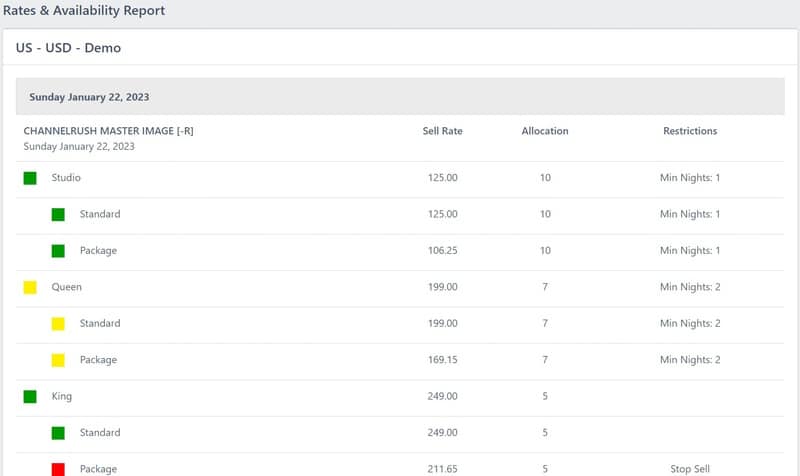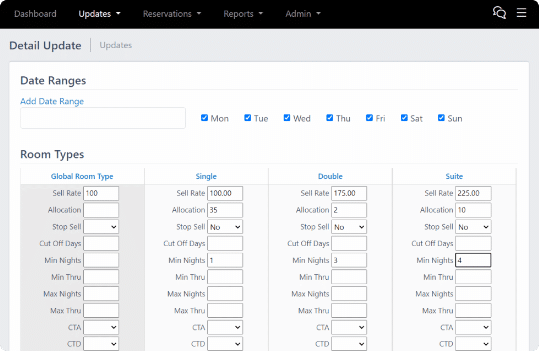CHANNEL MANAGER FOR HOTELS, RESORTS, AND VACATION RENTALS
Reliable Channel Management
In hospitality distribution management, every second counts.
Instantly update rates, promos, and inventory across Expedia, Booking.com, or any other channel with fast processing times and granular transparency.
Get Granular Insights On Your Online Distribution
Detailed Reservation History
See each version of a reservation as it is created, modified, or cancelled.
Dashboards
See a snapshot of your online presence across multiple properties, and easily export to Excel for detailed analysis.
Scheduled Reports
Keep your team up-to-date with property management insights delivered right to their inbox at regular intervals.
Data Analysis
Make data-driven decisions with detailed distribution metrics, or easily export your data for external tools.
Reliably Manage Rates, Availability, and Restrictions
Increase Revenue
Optimize your rates for maximum revenue and occupancy with custom rates for specific channels, and easily load data from one channel to new channels.
PMS Integration
Integrate with your property management system (PMS) for centralized booking details across all of your channels.
Real-Time Reporting
Stay on top of all your booking data with real-time reporting on your online distribution.
99.999% Uptime
With A Focus On Speed & Reliability

PMS Outage?

Channels Monitored
Get real-time updates on outages and breaks in communication with your PMS and your channels.

Double Check Updates
Ensure accurate transmission with automated checks against the channel’s own reporting.

High Performance
99.9999% up-time, launched on our reliable and powerful cloud network

Multi-Property
Designed from the ground up to manage and report on multiple properties with ease.

Real-Time Processing
Lightening fast transactions processed immediately – no batching or queuing, no only updating at intervals.
Getting Started – Next Steps


1
Reach Out
Submit our Book A Demo form or use our contact page to provide details about your channel manager requirements.
2
Convo & Demo
We’ll discuss what you are looking for and how ChannelRUSH can fit into your distribution strategy. We’ll also do a live demo and answer any questions you might have.
3
Trial Account
From there we’ll get your live trial account setup and then you are on your way! We’ll be here to answer any questions and assist with getting your channels activated.
Reach out so we can discuss your goals and explore how our solutions might be able to help…

Testimonials
Connecting In Real-Time
With All Of Your Distribution Partners









– Online Travel Agencies (OTA)
– Hotel Booking Engines
– Global Distribution Systems (GDS)
– Central Reservation Systems (CRS)
– Metasearch
– Wholesalers
– Revenue Management Systems (RMS)
Frequently Asked Questions
Check Out Some Of Our Channel Manager’s Features
We offer a full suite of features designed to make managing your online distribution easier on a day-to-day basis.
Quick Update
Fire off ARI updates on an abbreviated screen quickly, even on your mobile phone.
Calendar Update
View ARI via calendar format, and make changes on the fly.
Detail Update
See how all rate calculations populate for all channels, before sending the data live.
Dashboards
View summary information at a glance to keep on top of things.
Update Double Check
Updates are checked against the channel’s own reporting to ensure accurate transmission and identify any issues.
Promotion Management
Skip logging into each extranet to manage promotions, create and update promos from inside ChannelRUSH.
PMS Disconnected Mode
If your PMS is experiencing an outage the system will manage your inventory without overbookings until the PMS is back online.
Multi-Property Controls
100+ properties to manage? No problem. Search, view, manage and build out new properties on the fly.
Property Defaults
Always require a 7 night min stay? Always restrict arrivals on a Saturday? Set defaults per property, then override them where you see fit.
Scheduled Reports
No need to log in, schedule specific reports to be sent at certain times of the day or under certain conditions.
Inventory Load
Copy information from channel to channel, or push the PMS image to new channels as you add them.
PMS Live Read
Read live rate, availability, and inventory information from the PMS to address configuration issues (for supported PMS systems).
Opportunity Center
See opportunities to take advantage of to maximize bookings and revenue from your online distribution.
Content Delivery
Push updated room type descriptions, rate plans, and pictures to your points of sale.
Reservation Delivery Status
See the status of PMS reservation deliveries as well as reservation email deliveries to the front desk.
Reservation History
Our channel manager allows you to view each version of a reservation, including its new, modified, and cancelled states, at any time, unlike others that only show the most recent version.
Office Hours
If your front desk isn’t 24/7, our system will automatically close out the day’s arrivals at the end of your business day.
Reservation Actions
Take action on reservations to upstate their status as no-show, canceled, etc.
Customer Support
Contact our responsive support team from right inside the application via live-chat or ticket submission.
Health Monitor
Our channel manager monitors the health of the connection with your PMS to report outages or breaks in communication.
Knowledge Base
Find quick answers to common questions via our knowledge base.
System Logs
See updating and user activity logged throughout the system. See who changed what, when, and from which IP address.
XML / JSON Logs
View all XML / JSON logs to and from the PMS, and to and from channels.